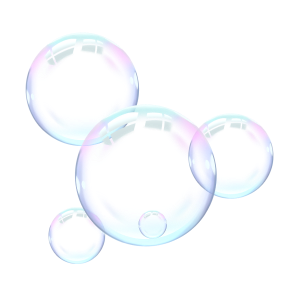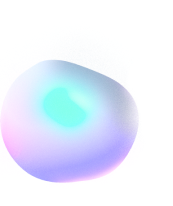Documentation for “Export Backlog” for Jira
You can reach support by emailing hello@programmerhat.com, or filing a ticket at the support portal https://pghat.atlassian.net/servicedesk/customer/portal/2
Getting Started
- To get started, choose a project’s backlog to export.
- There is no limit on the amount of issues you can export (yes, you can export more than 1000 issues).
- DO NOT close the browser tab while the export is running, or the export operation will be aborted.
- The JQL this app uses to filter for backlog is pretty simple: it simply selects any issue where the status is not ‘Done’ and is also not in a sprint. For more advanced JQL, please contact the support email so we can program it in for you.
Contacting Support
Book a time here: https://calendly.com/programmerhat/30min. Or you can email here: hello@programmerhat.com. Or you can file a ticket at the support portal https://pghat.atlassian.net/servicedesk/customer/portal/2