Troubleshooting guide: common errors in “PH CSV Import & Update Inventory”
Importing CSV files in Shopify can be quite a tricky process. Here is a guide of the most common errors people see: 1) what the errors mean, 2) how to fix it.
NOTE: all these errors are going to be coming direct from Shopify GraphQL API. The app does not add any error messaging of its own.
Error: Handle has already been taken
This error occurs when the app is trying to create new products (NOTE: not when the app is creating variants). If there is an error at this step, the app will not proceed to create variants. If your CSV file has variant fields such as “price”, “cost per item”, then due to this error, you will not see these fields updated in Shopify.
Shopify throws this error most likely because your CSV has different products with duplicate titles.
I’ve screenshot an example CSV that will display the “Handle has already been taken” error message. The first column is the product identifier. The 3rd column is the title column. Because each row has a different product ID, the app will try to create a product for each of these rows…and each product has the same title.
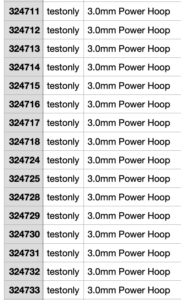
Shopify derives the “handle” from the product title. So if your CSV file has duplicate titles, then Shopify will end up attempting the same handle for each product. However, Shopify API does not allow duplicate handles, so it throws this error.
There are two ways to fix this:
- Easiest way is probably to make sure each product has a different title.
- Second way is to create a new column “Handle” and explicitly state what the handle of the product should be. This way you can ensure each product will have a unique handle.
Error: The variant ‘Default Title’ already exists.
Variants are uniquely identified by Option Name and Option Value.
You have variants here based on the “handle” or “title” as the identifier, but you didn’t give them unique Name/Value combos.
Look at this example CSV which successfully creates products. One of them has variants, and notice how the Name+Value are different: https://www.programmerhat.com/faq-for-import-csvs-into-shopify-using-ez-csv-import-csv-export-app/#Example_CSV_file_to_import_and_create_products
Error: Invalid Taxonomy
This error means you have invalid row values for the column you’ve designated as “Product Category” column.
Values in “Product Category” column MUST be from Shopify’s taxonomy list, which is specific to Shopify and not any international standard.
You can find Shopify’s full list of taxonomies in our documentation on the “Product Category” column.
Error: More than 10,000 unique taxonomies found in CSV
You are getting this error because Shopify only has only around 10,000 valid taxonomies.
So if you have more than 10,000 unique taxonomies for the column you’ve designed as “Product Category”, then you’ve probably made a mistake in your CSV.
You can see the full list of Shopify product taxonomies here: https://ecomapps.programmerhat.com/csv-import/inc/shopify_product_taxonomy.txt
You can also find Shopify’s full list of taxonomies in our documentation on the “Product Category” column.